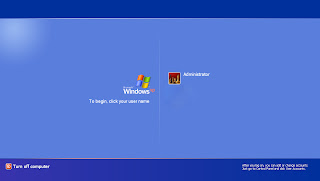 In our Windows Xp operator sometime we see our Administrator account is hidden.Then we think how can we unhide my account.There is a way to unhide or hide your Administrator or User account.
In our Windows Xp operator sometime we see our Administrator account is hidden.Then we think how can we unhide my account.There is a way to unhide or hide your Administrator or User account.For that way first you need to go following way :-
1.Go to the Start menu then click on "Run," type "regedit" in the search box and then click "OK."
2.Now go to"HKEY_LOCAL_MACHINE">"SOFTWARE"> "Microsoft">"Windows NT">"CurrentVersion">"Winlogon">"SpecialAccounts">.and go to "UserList"
3.Now click on there by using right click.
4.You see New option then>"Dword value type your Administrator or User account name in that field after that press Enter.
5.Now Double-click on your user account that you write.Now you see Edit DWORD Value box,then in Value data table give "0" to hide and give"1" to Unhide your Administrator or User account.
By this way you can hide or unhide your any account.



nice go on .......
ReplyDelete