 Now Facebook is the greatest social site in our world.I think it is the great idea to promote your blog or website in facebook.In this world most of major brands and organization has Facebook Fun Page.Now a question will arise in your mind how can i create a Fun page in Facebook?Here is the link of my Facebook Fun Page -Click here
Now Facebook is the greatest social site in our world.I think it is the great idea to promote your blog or website in facebook.In this world most of major brands and organization has Facebook Fun Page.Now a question will arise in your mind how can i create a Fun page in Facebook?Here is the link of my Facebook Fun Page -Click here To create Facebook Fun Page follow the nex steps :...
1.Go to the Create Fun Page in Facebook
2.Now select here "Brand or product" And then select there Website and write your page name.
3.After that you create a fun page.And then go for"Get started" and add your image then go "Edit" to edit yourself.
4.Now for seeing your blogger post to your Facebook Fun Page go to RSS Graffiti-click here.
5.Now click to authorize.
6.Now you see a page and click on "Add RSS Graffiti"
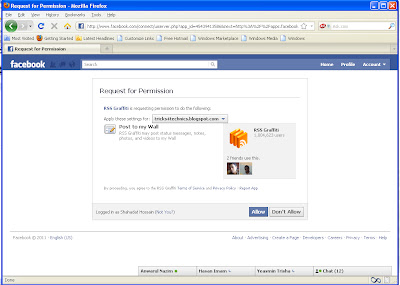
8.Now click on "Add feed" to add your blog post in your Facebook Fun page.
9.This time go to "Basics" then in "Feed URL" write your Blog URL With "rss.xml".
It take some time to show your blog post in your Facebook Fun page.From now when you publish a new post in your blog that post also publish in your Facebook Fun Page.









No comments:
Post a Comment