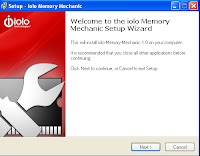 In your windows system you do not know how much your RAM is used?How much your RAM is free?And how much your RAM need optimize?Now optimize your RAM and make your computer fast.By using iolo memory mechanic software you can optimize your RAM and make your computer faster.
In your windows system you do not know how much your RAM is used?How much your RAM is free?And how much your RAM need optimize?Now optimize your RAM and make your computer fast.By using iolo memory mechanic software you can optimize your RAM and make your computer faster.For download iolo memory mechanic click here
After complete your Downloading then install it.
Now click on optimize.
Now see your current memory level(like my one).
Now click on next.Then your system memory will start Defragmenting(like my one).
After completing defragment you will see your some memory will recovered.
Then click "Exit" and restart your computer.And enjoy this software.






No comments:
Post a Comment